Prevent overheating by disabling turbo boost
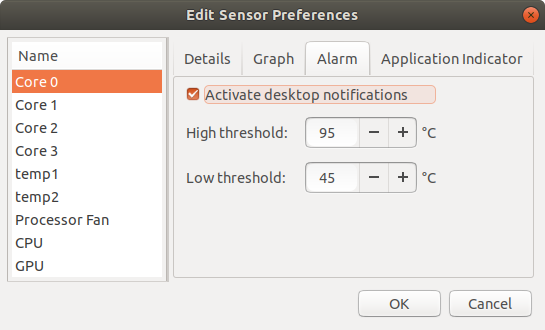
CPU throttling, PC shutting down abruptly, etc. These may be signs of overheating. Disabling Intel turbo boost may help. Screenshot above is the temperature range after disabling turbo boost.
Motivation
My laptop has first generation Intel Core i7 740QM. Its peak CPU core temperature hit a high of 97C (about 207 Fahrenheit) which is very close to its junction temperature of 100C.
Even if the processor could handle the heat, I was concerned about how the heat would affect interconnected components. One may argue that the brains who designed it ought to have thought about it but I beg to differ. The heat vent of the laptop blows directly onto the screen when the laptop lid is open. Take a look:
When the CPU core temperature hits close to its junction temperature, throttling will begin taking effect and fans will be running at full speed generating loud noise.
Having more stable and predictable performance is what I prefer and disabling Intel Turbo Boost seemed like an easy win.
Solution
Disable Intel Turbo Boost (on Windows)
Tweak the maximum processor state to 99% via Power Options.
You do lose 1% of non-turbo boost speed as a result but this is likely to be negligible to you.
Disable Intel Turbo Boost (on Ubuntu)
I referred to article on StackOverflow - Disabling Intel Turbo Boost in ubuntu
Firstly, identify which frequency scaling driver is used by your Intel CPU.
cat /sys/devices/system/cpu/cpu*/cpufreq/scaling_driver
If it is intel_pstate, the command to execute in order to disable turbo boost is:
echo "1" | sudo tee /sys/devices/system/cpu/intel_pstate/no_turbo
If it is acpi_cpufreq, the command to execute is:
echo "0" | sudo tee /sys/devices/system/cpu/cpufreq/boost
To have this command executed on startup, add it into crontab
sudo crontab -e
Then paste the following:
@reboot <command to execute>
Replace <command to execute> with the appropriate one for your machine.
Results
Peak temperatures are now about 20C (68F) lower.

Quite an impressive drop! I did not run benchmarks but real world performance difference is not noticeable to me. Furthermore, throttling does not occur while gaming anymore.

